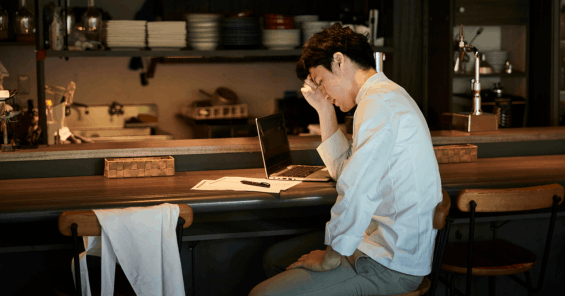Your 4-Step Guide to Managing Inventory at Your Restaurant (Template Included)
Learning to manage your inventory in four simple steps will help you make informed decisions from how you price your menu, manage costs, adjust recipes, and even hire staff.
If you’ve been in the restaurant business for any length of time, you know that your inventory is the lifeblood of your business. You can only cook as much as you have on hand, and you can only plan with what’s in your pantry.Managing your inventory is as important as cooking it, but it’s not as simple as counting beans in a jar. It threads into everything you do — how you price your menu, manage costs, adjust recipes, and even hire staff. Through all the years that restaurants have produced and made a profit, you’d think taking inventory would be boiled down to a science, but that’s not always the case.
How To Start And Grow Your Restaurant Business
Whether you're embarking on launching your first restaurant, opening a second (or third) location, or ready to turn your restaurant business into a franchise, this guide will help you make the smartest decisions possible for your business

We’ve put together this step-by-step guide to take, track, and manage inventory at your restaurant, so you can take some of the edge off counting up those beans. Plus, we’ll give you a free restaurant inventory spreadsheet to help you get organized.
What Is Inventory Management?
If inventory management is more than just counting your stock, what else is it? It entails
- Tracking the flow of goods in your inventory
- Setting par levels and ordering new supply
- Mitigating food waste
Tracking the Flow of Goods
Managing inventory starts with tracking how goods are moving through your stock. It all starts with the count — your par levels, consumption rate, cost per recipe, cost per plate, and so on, are derived from how inventory is used and on what basis. These metrics are key to understanding your restaurant’s costs and achieving profitability.
Setting Par Levels and Ordering New Supply
Managing your inventory effectively enables you to order new supply efficiently and effectively by setting par levels for stock, which enables you to optimize purchasing for your restaurant’s needs. Getting a grip on your supply needs ensures you won’t order too much or too little of anything, limiting expenses and waste.
Mitigating Waste
A report from ReFED, found that U.S. restaurants generate about 11.4 million tons of food waste annually, amounting to over $25 billion lost for restaurant owners around the country. That same report found that 12% of food costs were wasted before they even hit the plate, and 22% were wasted when customers didn’t finish their food. Effectively managing your inventory allows you to mitigate waste in your kitchen by reducing spoilage, and on your plates by adjusting recipes to match demand.
Managing Your Inventory in Four Simple Steps
1. Learn the Basics
Since we know managing an inventory is about more than counting, there are a few key terms and concepts to understand.
- Sitting Inventory: This is your current inventory count. It refers to what you have on-hand at the moment of measurement.
- Par Levels: This is the minimum amount of inventory you need available to meet your average demand, with a little extra to act as a buffer.
- Starting Inventory: This is your inventory count at the start of an accounting period.
- Ending Inventory: This is your inventory count at the end of an accounting period.
- Depletion: The number of goods used within a time period, calculated both as a number (as in how much of a good or of all goods were used) and as a rate (the percentage change from starting inventory to current inventory.)
- Usage: The amount of a good used in a period of time. Dividing starting inventory by depletion gives you usage.
- Variance: The difference between product used and product sold in terms of cost. If you produced $50 worth of a good, but only sold $45 worth of meals containing that good, you have a variance of $-5.
2. Create Your Tracking System
Your inventory tracking system helps you track costs and the flow of goods into and out of your pantry. It’s dependent on, but separate from, your inventory count. Everyone has a preference for how precise their inventory trackers are, and what information they’ll include. No matter what, they start with an inventory list.
Your inventory list should be itemized by categories, so you can track related goods more closely. Example categories include proteins, bread, dairy, produce, canned goods, dry goods, alcohol, cooking items, and menu items — but you can choose whatever is most relevant to your style of restaurant.
Next, you’ll need to start listing ingredients under these categories. You should be as specific as you need to be. You should itemize by brand as it relates to cost and quantity, but you can also include vendor and vendor item number, as well.
You should then add unit price, unit of measure, and finally, count. Et voila. You’re tracking your inventory. With this information in one spot, you can start calculating your usage, cost of goods sold, and your total waste.
Get your free inventory tracking template
3. Drill Down Into Costs
With your master inventory tracking spreadsheet set up and ready to go, you can start tracking things such as food costs for your restaurant and recipes, as well as your actual and theoretical food cost. All of these reports help drill down into the source of your costs and give you insight into how you can optimize your menu.
One of the most important metrics you can track is your cost of goods sold (COGS), which tracks the total amount of money spent to produce the items you’ve sold. Your COGS-to-sales ratio, which shows how much you’re spending compared to how much you’re earning, is a good stress test for your restaurant's health.
A good COGS ratio for a restaurant to strive for is usually around 31%, but that number may be higher or lower depending on the style of restaurant you’re operating. For example, a full service restaurant may have a higher COGS ratio due to labor, while a fast casual restaurant that has integrated contactless ordering may have a lower COGS.
4. Automate Your Ordering
The true power of tracking your inventory is automation: triggering reorders from vendors when your inventory dips below par levels. A restaurant inventory management system such as MarketMan can help you set up automatic ordering, saving you and your staff crucial time in the kitchen. And with automated inventory ordering, you’ll never be caught flat-footed again — no more emergency trips to the local grocery store before the evening rush, and no more crossing mainstays off the menu board to the dismay of your customers.
A powerful inventory management software can even save you the headache of the spreadsheet above. MarketMan’s easy-to-use mobile app lets your employees do their inventory counts with ease, reducing errors in tracking and streamlining the process. MarketMan also runs reports on your inventory automatically, so you can spend less time in spreadsheets and more time on the floor.

Streamline operations, cut food costs, and automate inventory management with powerful restaurant management software. MarketMan helps restaurateurs take control of their back-of-house tasks, reduce waste, and make data-driven decisions effortlessly. Say goodbye to manual work and focus on what matters most: growing your business. Book a demo today to see how MarketMan can elevate your restaurant operations!
Author
Contributors
If you have any questions or need help, feel free to reach out
Don't miss out on maximizing your restaurant's profits! Calculate your ROI with MarketMan
Join over 18,000 restaurants and get the hottest restaurant tips delivered to your inbox
You may also be interested in
Ready to get started?
Talk to a restaurant expert today and learn how MarketMan can help your business



.png)